Nutrify Goes to School (V1) 📸 -> 🍌 @ 🏫
Teaching the next generation about whole foods.
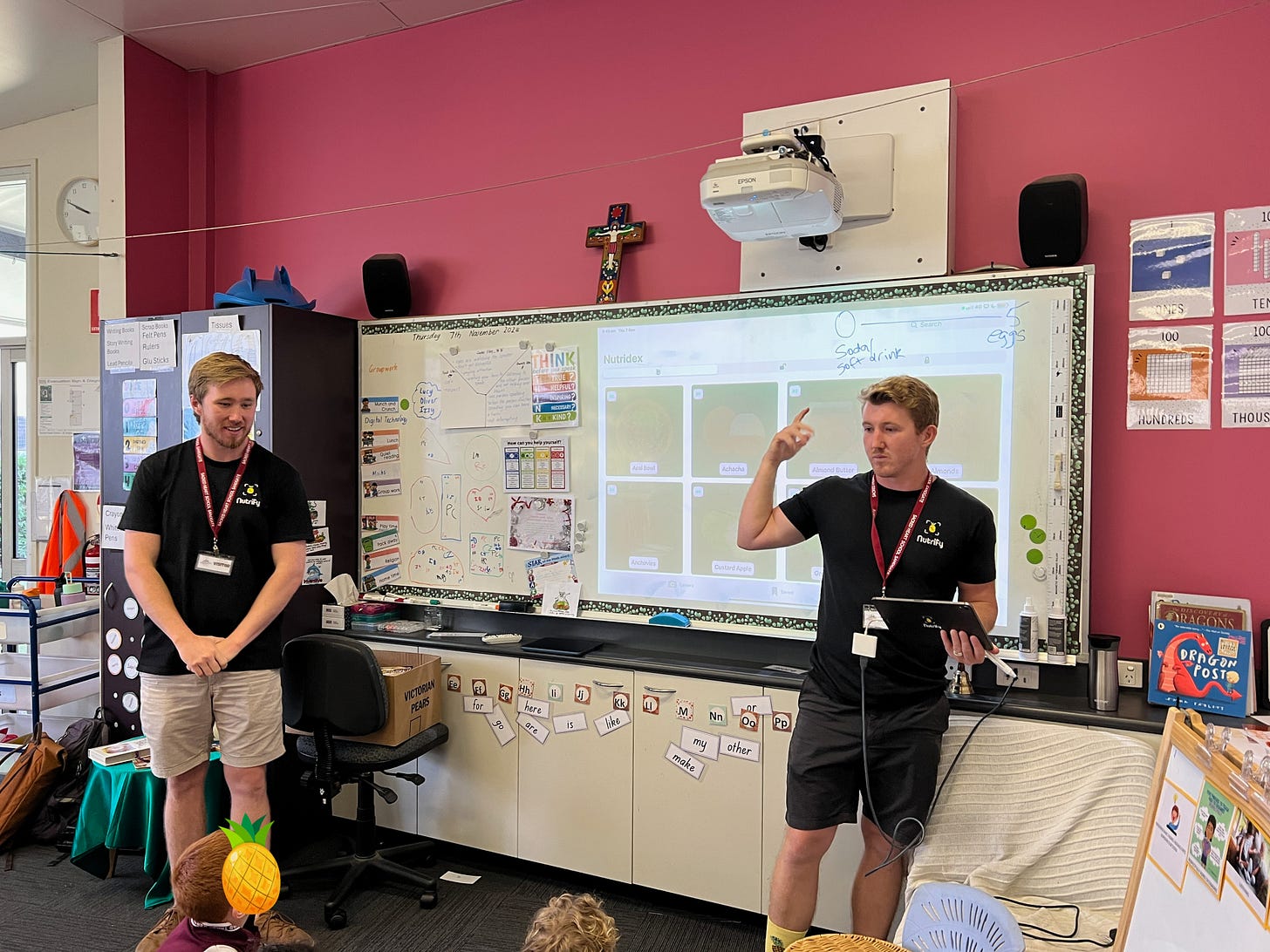
An exciting day for Nutrify last week!
We had our first whole food education session at a local Brisbane school.
And it turns out... the kids loved it!
Josh (my brother/co-founder of Nutrify) and I went to the local markets and collected a basket of various whole foods.
Bananas, sweet potato, apples, avocado, and the less common (but still in Nutrify), artichoke and galangal.
We ran two 30 minute sessions with groups of year 1 and 2s (six and seven year olds).
To make it interactive we invited students one by one and eventually in groups of two to choose a food from the basket and hold it up in front of the class to see what it was.
Once the students identified the foods, we also asked them to rate them on a scale of 0 to 5.
Where:
0 = most processed (e.g. soda/pop tarts)
5 = whole foods/single ingredient foods (e.g. fruits/vegetables)
Students immediately understood this scale, rating every fruit/vegetable as 5 points and the processed foods we brought along as 0 points.
So where did Nutrify come in?
To add another level of interactivity, we asked students to take a photo of the foods with an iPad running Nutrify.
Using computer vision models (on-device, no internet connection required—important for schools and privacy), Nutrify identified each whole food instantly and provided nutrition information in a colourful and easy-to-understand manner.
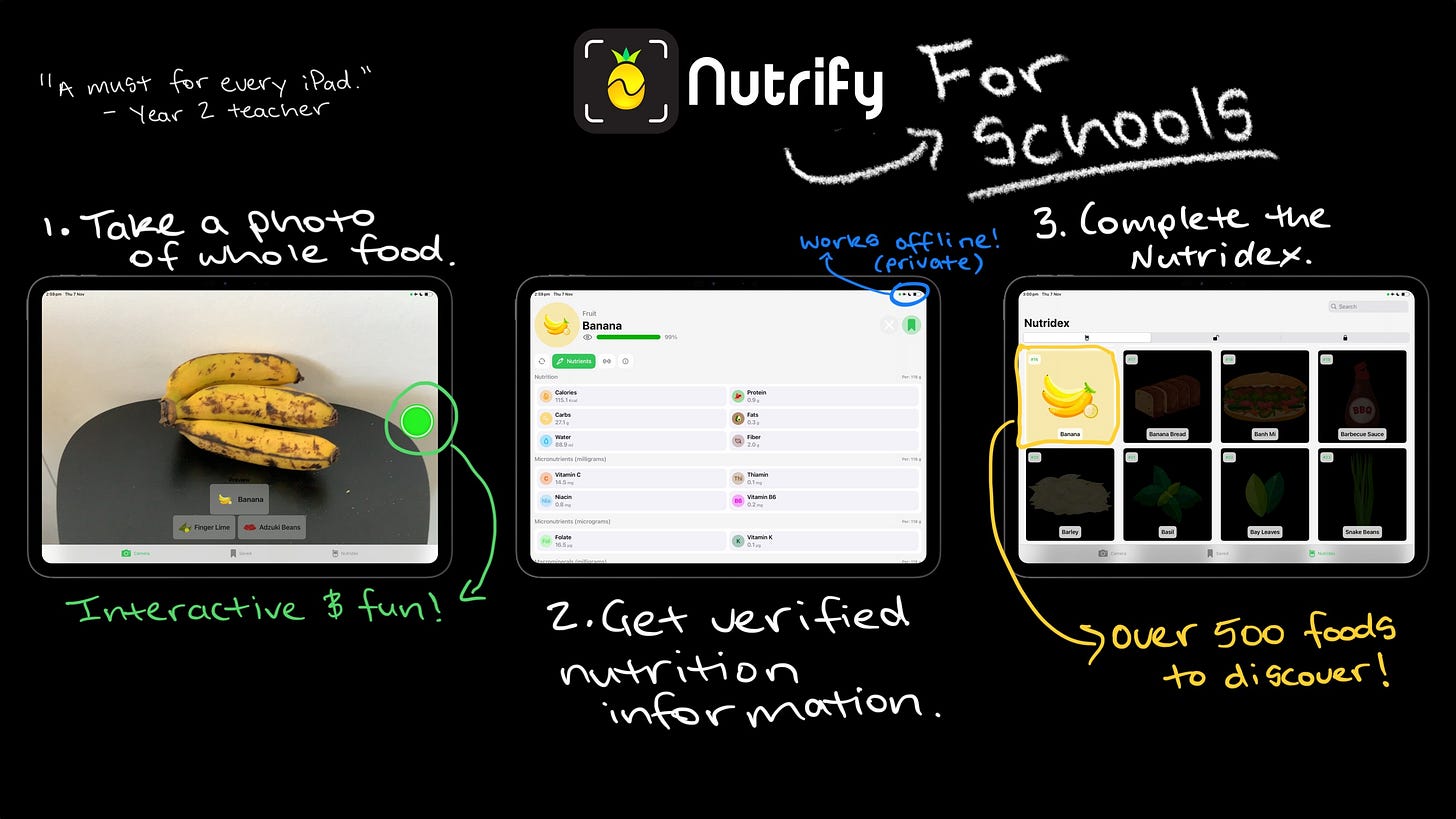
One student yelled out “This is like Pokémon for foods!”
Our goal at Nutrify is to incentivise people, especially kids, to eat more whole foods, foods that don't need a barcode or long lists of ingredients.
The rating scale seems to have worked too.
When we asked the kids, “If you were designing a healthy plate, what scores would you like most of?”
They all yelled out “5!!!!”
And I couldn't help but smile and laugh.
Some of the feedback:
“Are you coming back?” asked a student.
“Would you like us to come back?” We replied.
“Yes!”
And from a teacher watching from another classroom:
“This is a must on every iPad...”
We're biased, but we agree!
So if you'd like to see Nutrify at your local school, please let us know, we'd love to show it off.
Or if you're involved in the school system and know how we might make Nutrify more tailored to the curriculum so we can expand to more schools, please reach out, we'd love your advice.
Our dream is to make Nutrify available on every iPad in every school and for it to be the go to place for fun, interactive food education.

Reviews
Here's what the Assistant Principal had to say:
Nutrify provided an engaging incursion at our school which opened our students' eyes to the exciting world of health and whole foods. Students were provided with hands-on experiences as they explored the app and learnt about the design process that led to its creation. Dan and Josh’s passion for educating children about the importance of fuelling their body with healthy and nutritious foods had all the children wanting to learn more.
— Angela Hennessy, Assistant Principal, Sacred Heart Primary School
And from a teacher of one the classes we visited:
The Nutrify App Team did an amazing job engaging our Early Years class with their fun and interactive session on nutrition! The kids absolutely loved the hands-on activities using the app and were inspired to make healthier choices every day.
— Year 1 Teacher, Sacred Heart Primary School
Questions, suggestions and feedback
Have any questions about this update, suggestions for future updates or ideas for what foods we should add next?
Feel free to reach out to us at support@nutrify.app (Daniel or Josh will reply)!
Credit roll
Nutrition data is curated and FoodVision AI computer vision models are trained by Daniel Bourke.
All iOS interfaces are designed and built by Joshua Bourke.
Food image data is collected and labelled by Joseph Drury, Samuel Bourke and Daniel Bourke.
Food icons are designed and created by Grace Lee.
